
[](#contributors)
[](https://github.com/prettier/prettier)
[](http://makeapullrequest.com)
[](https://github.com/dawnlabs/carbon/blob/master/LICENSE)
[](https://greenkeeper.io/)
[](https://spectrum.chat/carbon-now)
[](https://deploy.now.sh/?repo=https://github.com/dawnlabs/carbon&env=TWITTER_CONSUMER_KEY&env=TWITTER_CONSUMER_SECRET&env=TWITTER_ACCESS_TOKEN_KEY&env=TWITTER_ACCESS_TOKEN_SECRET&env=LOGS_SECRET_PREFIX)
## Einführung
Kennen wir nicht alle [diese](https://twitter.com/dan_abramov/status/890191815567175680) [Screenshots](https://twitter.com/reactjs/status/890511993261654017) [von](https://twitter.com/notquiteleo/status/873483329345028096) [Code](https://twitter.com/zeithq/status/805779711154647040), die wir ständig auf Twitter sehen? Obwohl der Code gewöhnlich äußert beeindruckt, haben wir im ästhetischen Bereich etwas Raum für Verbesserung gesehen. Carbon ermöglicht das Erstellen und Teilen wunderschöner Bilder deines Quellcodes. Worauf wartest du also? Beeindrucke deine Follower mit deinen neu gefundenen Design Fähigkeiten.
Besuche [carbon.now.sh](https://carbon.now.sh) oder lese [unseren Post](https://dawnlabs.io/case-studies/carbon/) um mehr über das Projekt zu erfahren.
## Feature
- **Importiere Github Gists**. Hänge einfach eine Github Gist ID der URL an
- **Anpassungen**. Wähle zwischen unterschiedlichen Syntax Themes, Window Styles und vielen weiteren Dingen
- **Teile sofort**. Speichere dein Bild oder tweete einen Link mit nur einem Klick
## Beispiel
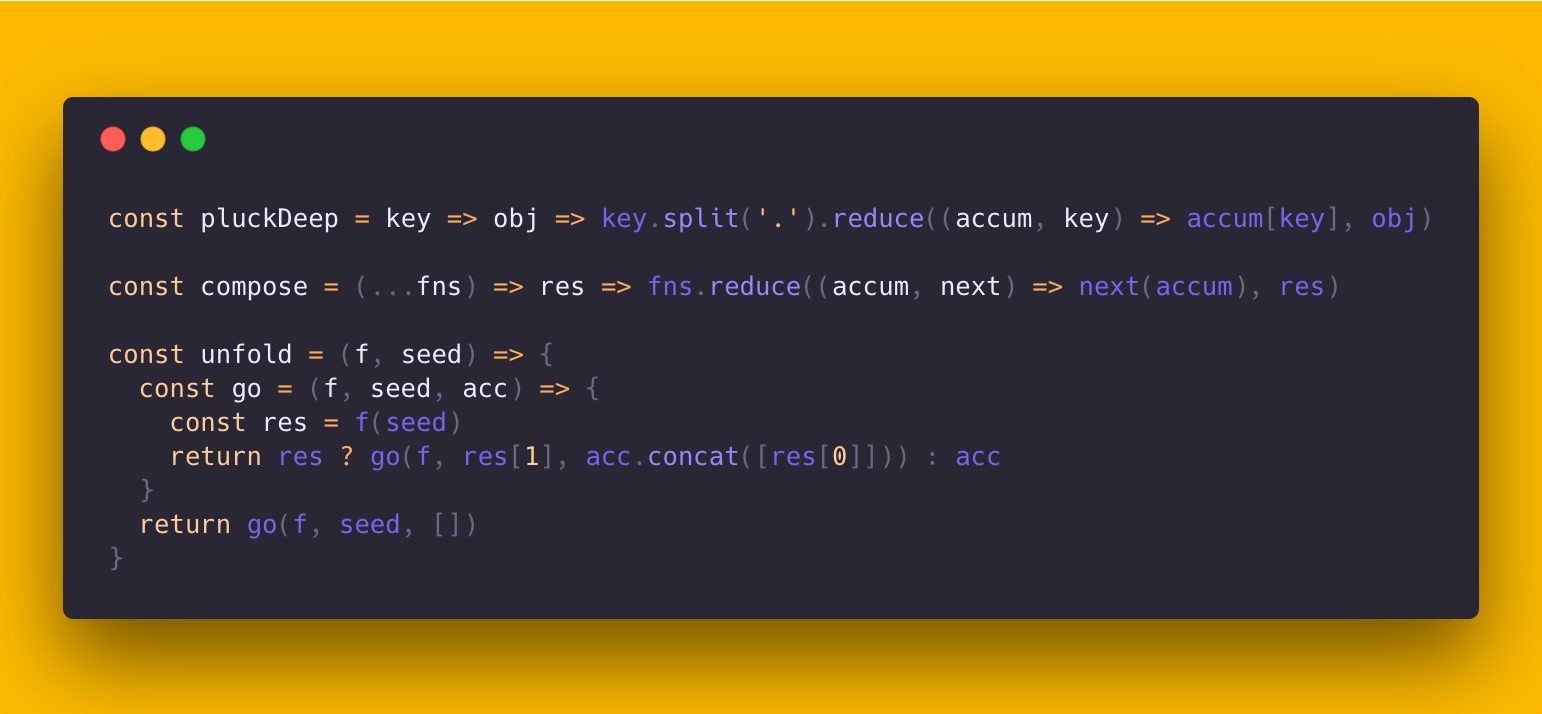
## Anwendung
#### Import
Code kann man in Carbon auf unterschiedliche Weisen importieren:
- Schiebe eine Datei in den Editor
- Hänge eine Github Gist ID an die URL an (z.B. `carbon.now.sh/GIST_ID_HIER`)
- Füge Code direkt aus der Zwischenablage ein
#### Anpassung
Wenn du deinen Code vollständig in Carbon importiert hast, kannst du dein Bild anpassen, indem du Syntax Theme, Hintergrundfarbe, Window Theme, Padding, usw. veränderst.
#### Exportieren/Teilen
Hast du dein Bild vollständig angepasst, kannst du entweder einen Link zum Bild tweeten, oder es direkt herunterladen.
## Community
Schau dir auch diese Projekte näher an, die unsere tolle Community hervorgebracht hat:
##### Editor Plugins
- [IntelliJ IDEA `carbon-now-sh`](https://plugins.jetbrains.com/plugin/10469-carbon-now-sh) - Öffne die Auswahl deiner aktuellen IntelliJ IDEA Datei in Carbon mit Hilfe eines Context Menüs
- [Atom `carbon-now-sh`](https://atom.io/packages/carbon-now-sh) - Öffne deine aktuelle Atom Datei in Carbon via `shift-cmd-A`
- [VS Code `carbon-now-sh`](https://marketplace.visualstudio.com/items?itemName=ericadamski.carbon-now-sh) - Öffne deine aktuelle VS Code Datei in Carbon mit Hilfe des `carbon` Befehls
- [Sublime Text 3 `carbon-now-sh`](https://github.com/molnarmark/carbonSublime) - Öffne die Auswahl deiner aktuellen Sublime Text 3 Datei mit Hilfe eines Tastenkürzels deiner Wahl
- [Vim `carbon-now-sh`](https://github.com/kristijanhusak/vim-carbon-now-sh) - Öffne die Auswahl aus Vim/Neovim mit Hilfe der Funktion `CarbonNowSh()`
- [Emacs `carbon-now-sh`](https://github.com/veelenga/carbon-now-sh.el) - Öffne die Auswahl deines aktuelles Emacs mit Hilfe der interaktiven Funktion `carbon-now-sh`
##### CLIs
- [CLI `carbon-now-cli`](https://github.com/mixn/carbon-now-cli) - Öffne eine Datei in Carbon oder lade sie direkt mit dem Befehl `carbon-now` herunter. Weitere Features sind unter anderem ein interaktiver Modus, selektives Highlighting und vieles mehr
##### Libraries
- [R `carbonate`](https://yonicd.github.io/carbonate/) - Manipuliere auf eine interaktive Weise das Aussehen von Bildern mit `R` und öffne diese in Carbon oder lade sie direkt herunter.
##### Lehrbücher
- ["CS 101 - An Introduction to Computational Thinking"](https://itunes.apple.com/us/book/id1435714196) - ein Informatik Lehrbuch von Sarbo Roy.
## Mitwirken
Pull Requests sind willkommen! Bitte lese hierzu unsere [CONTRIBUTING.md](https://github.com/dawnlabs/carbon/blob/master/.github/CONTRIBUTING.md) für mehr Details.
## Danke an
[ ▲ ZEIT ](https://zeit.co/) für das Sponsoring von Carbon’s Hosting.
## Autoren
Carbon ist ein Projekt von  - Mike Fix ([@mfix22](https://github.com/mfix22))
- Brian Dennis ([@briandennis](https://github.com/briandennis))
- Jake Dexheimer ([@jakedex](https://github.com/jakedex))
## Mitwirkende
Ein Danke geht an all diese wunderbaren Menschen ([emoji key](https://github.com/kentcdodds/all-contributors#emoji-key)):
- Mike Fix ([@mfix22](https://github.com/mfix22))
- Brian Dennis ([@briandennis](https://github.com/briandennis))
- Jake Dexheimer ([@jakedex](https://github.com/jakedex))
## Mitwirkende
Ein Danke geht an all diese wunderbaren Menschen ([emoji key](https://github.com/kentcdodds/all-contributors#emoji-key)):


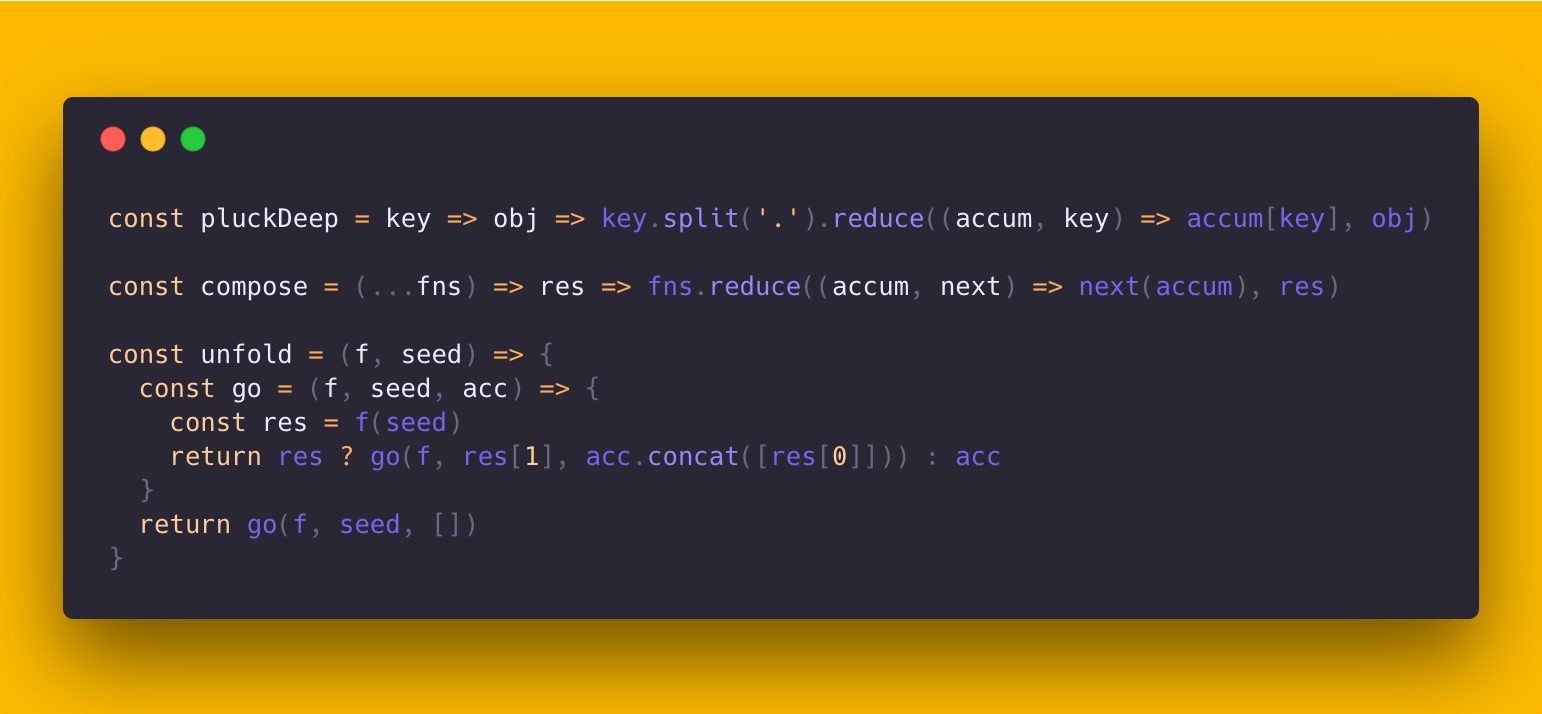
 - Mike Fix ([@mfix22](https://github.com/mfix22))
- Brian Dennis ([@briandennis](https://github.com/briandennis))
- Jake Dexheimer ([@jakedex](https://github.com/jakedex))
## Mitwirkende
Ein Danke geht an all diese wunderbaren Menschen ([emoji key](https://github.com/kentcdodds/all-contributors#emoji-key)):
- Mike Fix ([@mfix22](https://github.com/mfix22))
- Brian Dennis ([@briandennis](https://github.com/briandennis))
- Jake Dexheimer ([@jakedex](https://github.com/jakedex))
## Mitwirkende
Ein Danke geht an all diese wunderbaren Menschen ([emoji key](https://github.com/kentcdodds/all-contributors#emoji-key)):