
[](#contributors)
[](https://github.com/prettier/prettier)
[](http://makeapullrequest.com)
[](https://github.com/dawnlabs/carbon/blob/master/LICENSE)
[](https://greenkeeper.io/)
[](https://spectrum.chat/carbon-now)
[](https://deploy.now.sh/?repo=https://github.com/dawnlabs/carbon&env=TWITTER_CONSUMER_KEY&env=TWITTER_CONSUMER_SECRET&env=TWITTER_ACCESS_TOKEN_KEY&env=TWITTER_ACCESS_TOKEN_SECRET&env=LOGS_SECRET_PREFIX)
##### Translations
- [Español](/docs/README.es.md)
- [हिंदी](/docs/README.hi.md)
- [Deutsch](/docs/README.de.md)
- [简体中文](/docs/README.cn.zh.md)
- [Português](/docs/README.br.pt.md)
- [മലയാളം](/docs/README.ml.md)
- [Türkçe](/docs/README.tr.md)
- [한국어](/docs/README.kr.md)
- [தமிழ்](/docs/README.ta.md)
## Introduction
You know [all](https://twitter.com/dan_abramov/status/890191815567175680) [of](https://twitter.com/reactjs/status/890511993261654017) [those code](https://twitter.com/notquiteleo/status/873483329345028096) [screenshots](https://twitter.com/zeithq/status/805779711154647040) you see on Twitter? Though the code's usually impressive, we saw room for improvement in the aesthetic department. Carbon makes it easy to create and share beautiful images of your source code. So what are you waiting for? Go impress all of your followers with your newfound design prowess.
Visit [carbon.now.sh](https://carbon.now.sh) or read [our post](https://dawnlabs.io/case-studies/carbon/) to learn more about the project.
## Features
- **Import from GitHub gist**. Simply append a GitHub gist id to the url
- **Customization**. Customize things like your image's syntax theme, window style, and more
- **Share quickly**. Save your image or Tweet a link with one click
## Example
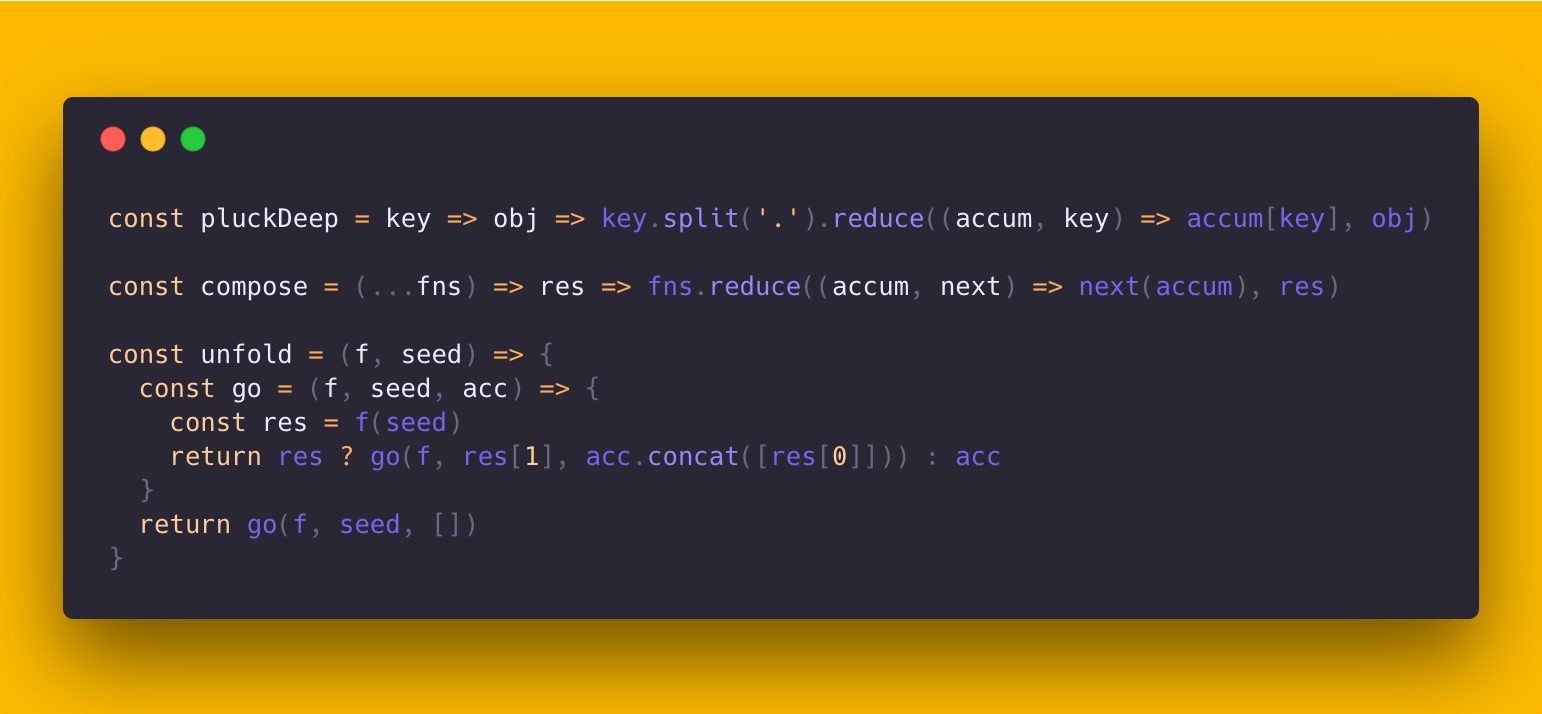
## Usage
#### Import
There are a few different ways to import code into Carbon:
- Drop a file onto the editor
- Append a GitHub gist id to the url (e.g. `carbon.now.sh/GIST_ID_HERE`)
- Paste your code directly
#### Customization
Once you've got all of your code into Carbon, you can customize your image by changing the syntax theme, background color, window theme, or padding.
#### Export/Sharing
After you've customized your image you can either Tweet a link to the image, or save it directly.
If you use the 'Tweet' button, Carbon will automatically make your image accessible. However, if you want to manually tweet your carbon image, please check out [how to make your Twitter images accessible](https://help.twitter.com/en/using-twitter/picture-descriptions).
If you include a Carbon image in a post, the source code will be invisible for assistive technology, it will not be possible to enlarge it or copy it, etc. Please, think about adding another element with the source code as text, like an [HTML Details Element](https://developer.mozilla.org/en-US/docs/Web/HTML/Element/details) below the image.
## Community
Check out these projects our awesome community has created:
##### Editor Plugins
- [IntelliJ IDEA `carbon-now-sh`](https://plugins.jetbrains.com/plugin/10469-carbon-now-sh) - Open up the selection in your current IntelliJ IDEA file in Carbon through a context menu
- [Atom `carbon-now-sh`](https://atom.io/packages/carbon-now-sh) - Open up your current Atom file in Carbon with `shift-cmd-A`
- [VS Code `carbon-now-sh`](https://marketplace.visualstudio.com/items?itemName=ericadamski.carbon-now-sh) - Open up your current VS Code file in Carbon with command `carbon`
- [Sublime Text 3 `carbon-now-sh`](https://github.com/molnarmark/carbonSublime) - Open up the selection in your current Sublime Text 3 file with a custom bound key
- [Vim `carbon-now-sh`](https://github.com/kristijanhusak/vim-carbon-now-sh) - Open up the selection in your current Vim/Neovim using function `CarbonNowSh()`
- [Emacs `carbon-now-sh`](https://github.com/veelenga/carbon-now-sh.el) - Open up the selection in your current Emacs using interactive function `carbon-now-sh`
##### CLIs
- [CLI `carbon-now-cli`](https://github.com/mixn/carbon-now-cli) - Open a file in Carbon or download it directly using `carbon-now`, featuring an interactive mode, selective highlighting and more
##### Libraries
- [R `carbonate`](https://yonicd.github.io/carbonate/) - Iteratively manipulate image aesthetics in `R` and either open in Carbon or download directly.
##### Textbooks
- ["CS 101 - An Introduction to Computational Thinking"](https://itunes.apple.com/us/book/id1435714196) - a computer science textbook by Sarbo Roy.
## Contribute
PRs welcome! Please see our [CONTRIBUTING.md](https://github.com/dawnlabs/carbon/blob/master/.github/CONTRIBUTING.md) for more details.
## Thanks To
[ ▲ ZEIT ](https://zeit.co/) for sponsoring Carbon's hosting.
## Authors
Carbon is a project by  - Mike Fix ([@mfix22](https://github.com/mfix22))
- Brian Dennis ([@briandennis](https://github.com/briandennis))
- Jake Dexheimer ([@jakedex](https://github.com/jakedex))
## Contributors
Thanks goes out to all these wonderful people ([emoji key](https://github.com/kentcdodds/all-contributors#emoji-key)):
- Mike Fix ([@mfix22](https://github.com/mfix22))
- Brian Dennis ([@briandennis](https://github.com/briandennis))
- Jake Dexheimer ([@jakedex](https://github.com/jakedex))
## Contributors
Thanks goes out to all these wonderful people ([emoji key](https://github.com/kentcdodds/all-contributors#emoji-key)):


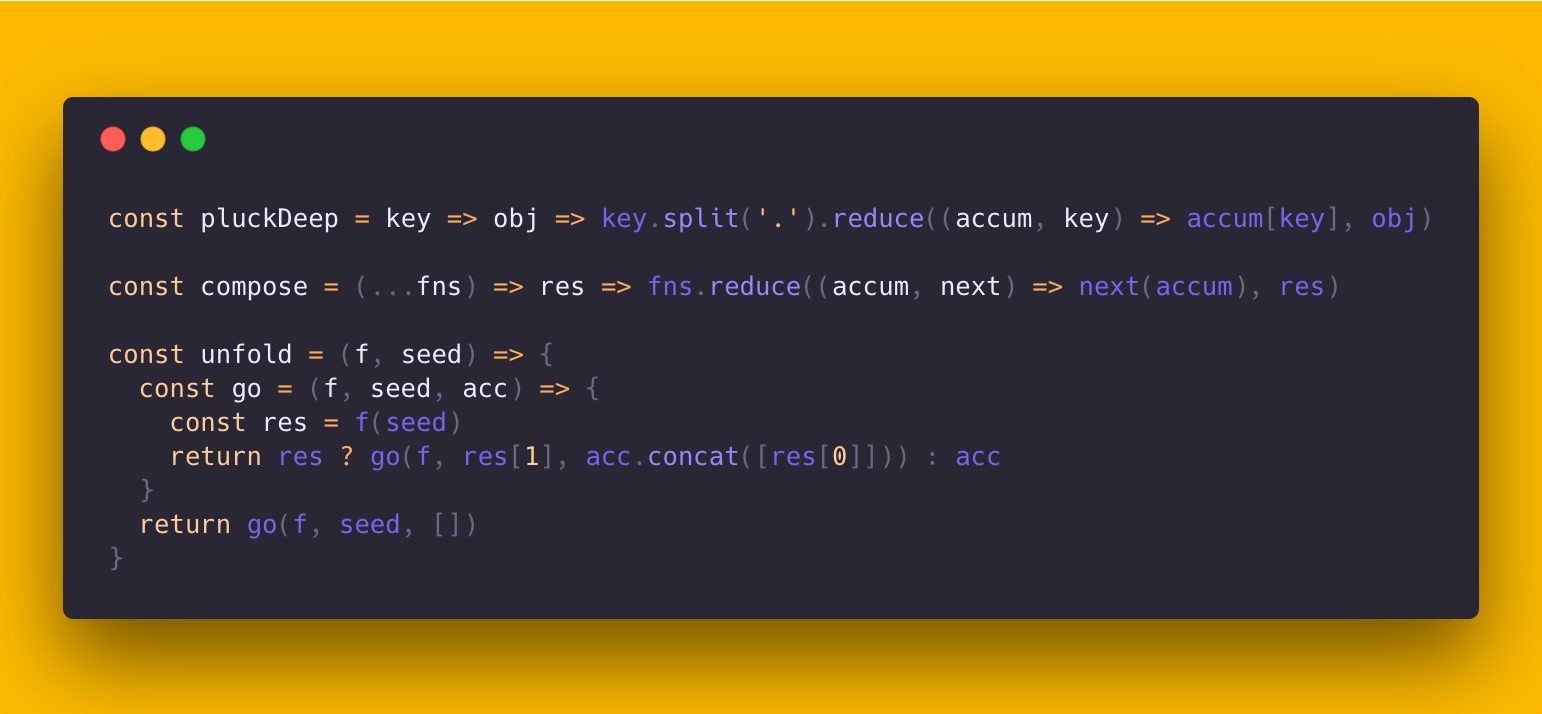
 - Mike Fix ([@mfix22](https://github.com/mfix22))
- Brian Dennis ([@briandennis](https://github.com/briandennis))
- Jake Dexheimer ([@jakedex](https://github.com/jakedex))
## Contributors
Thanks goes out to all these wonderful people ([emoji key](https://github.com/kentcdodds/all-contributors#emoji-key)):
- Mike Fix ([@mfix22](https://github.com/mfix22))
- Brian Dennis ([@briandennis](https://github.com/briandennis))
- Jake Dexheimer ([@jakedex](https://github.com/jakedex))
## Contributors
Thanks goes out to all these wonderful people ([emoji key](https://github.com/kentcdodds/all-contributors#emoji-key)):