
[](#contributors)
[](https://github.com/prettier/prettier)
[](http://makeapullrequest.com)
[](https://github.com/dawnlabs/carbon/blob/master/LICENSE)
[](https://greenkeeper.io/)
[](https://spectrum.chat/carbon-now)
[](https://deploy.now.sh/?repo=https://github.com/dawnlabs/carbon&env=TWITTER_CONSUMER_KEY&env=TWITTER_CONSUMER_SECRET&env=TWITTER_ACCESS_TOKEN_KEY&env=TWITTER_ACCESS_TOKEN_SECRET&env=LOGS_SECRET_PREFIX)
##### Translations
- [Español](/docs/README.es.md)
- [हिंदी](/docs/README.hi.md)
- [Deutsch](/docs/README.de.md)
- [简体中文](/docs/README.cn.zh.md)
- [Português](/docs/README.br.pt.md)
- [മലയാളം](/docs/README.ml.md)
- [Türkçe](/docs/README.tr.md)
- [한국어](/docs/README.kr.md)
## Introduction
트위터에서 공유되고 있는 [그](https://twitter.com/dan_abramov/status/890191815567175680) [많은](https://twitter.com/reactjs/status/890511993261654017) [코드](https://twitter.com/notquiteleo/status/873483329345028096) [스크린샷](https://twitter.com/zeithq/status/805779711154647040)들을 알고 계신가요? 코드들은 대체로 훌륭하지만, 미적인 부분에서 조금 개선할 점이 보입니다. Carbon은 당신의 소스코드를 손쉽게 아름다운 이미지로 만들고, 공유할 수 있게 합니다. 무엇을 망설이나요? 당신의 디자인 감각으로 follower들을 감동시키세요!
이 프로젝트를 더 알고싶다면 [carbon.now.sh](https://carbon.now.sh)에 방문하시거나 [우리의 post](https://dawnlabs.io/case-studies/carbon/)를 읽어주세요.
## Features
- **GitHub gist에서 가져오기**. 그저 url에 github gist id를 입력하세요.
- **커스터마이징**. 코드 스크린샷의 syntax theme, window style 등 많은 것들을 커스터마이징하세요.
- **빠르게 공유하기**. 클릭 한 번으로 이미지를 저장하거나 Tweet에 공유하세요.
## Example
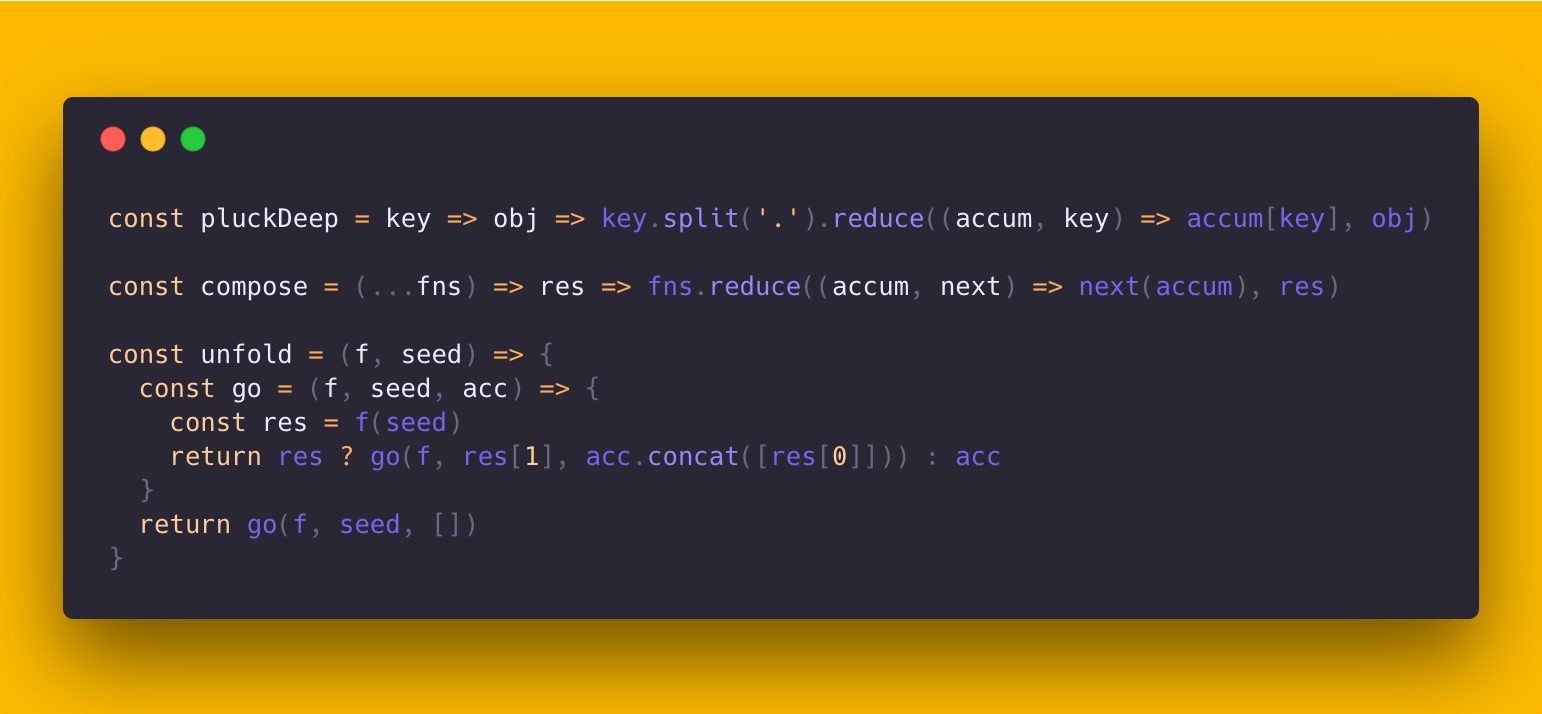
## Usage
#### Import
Carbon에 코드를 적용시키는데는 몇 가지 방법이 있습니다:
- 편집기에 file을 놓기
- url에 GitHub gist id 붙여넣기 (예시. `carbon.now.sh/GIST_ID_HERE`)
- 코드 복사해서 직접 붙여넣기
#### Customization
Carbon에 코드를 넣었다면, syntax theme, 배경 색, window theme 그리고 padding 등 이미지를 커스터마이징 할 수 있습니다.
#### Export/Sharing
코드 이미지를 커스터마이징 하고 나면, 곧바로 이미지를 저장하고, Tweet에 공유 할 수 있습니다.
## Community
우리의 멋진 커뮤니티가 만든 아래의 프로젝트들을 확인해보세요:
##### Editor Plugins
- [IntelliJ IDEA `carbon-now-sh`](https://plugins.jetbrains.com/plugin/10469-carbon-now-sh) - context menu를 통해서 IntelliJ IDEA file의 선택 영역을 Carbon에서 엽니다.
- [Atom `carbon-now-sh`](https://atom.io/packages/carbon-now-sh) - `shift-cmd-A`를 사용해 현재 보고있는 Atom 파일을 Carbon에서 엽니다.
- [VS Code `carbon-now-sh`](https://marketplace.visualstudio.com/items?itemName=ericadamski.carbon-now-sh) - `carbon`명령어를 사용해 현재 보고있는 VS Code 파일을 Carbon에서 엽니다.
- [Sublime Text 3 `carbon-now-sh`](https://github.com/molnarmark/carbonSublime) -
커스텀 키를 사용해 Sublime Text 3 파일의 선택 영역을 Carbon에서 엽니다.
- [Vim `carbon-now-sh`](https://github.com/kristijanhusak/vim-carbon-now-sh) -
`CarbonNowSh()` 함수를 사용해 현재 보고 있는 Vim/Neovim 선택 영역을 엽니다.
- [Emacs `carbon-now-sh`](https://github.com/veelenga/carbon-now-sh.el) - ineractive 함수인 `carbon-now-sh`를 사용해 현재 보고있는 Emacs 선택 영역을 엽니다.
##### CLIs
- [CLI `carbon-now-cli`](https://github.com/mixn/carbon-now-cli) - `carbon-now` 명령을 사용해서 곧바로 파일을 열거나 다운로드 받으세요. 이 것은 대화형 모드가 지원되고 선택인 하이라이팅 등 많은 것들을 지원합니다.
##### Libraries
- [R `carbonate`](https://yonicd.github.io/carbonate/) - `R`을 통해서 이미지의 미적인 부분을 조작하고, 그 이미지를 다운 받거나 Carbon에서 열 수 있습니다.
##### Textbooks
- ["CS 101 - An Introduction to Computational Thinking"](https://itunes.apple.com/us/book/id1435714196) - Sarbo Roy가 쓴 컴퓨터 사이언스 교과서.
## Contribute
풀리퀘스트는 환영합니다! 더 자세한 내용은 [CONTRIBUTING.md](https://github.com/dawnlabs/carbon/blob/master/.github/CONTRIBUTING.md)를 참조해주세요.
## Thanks To
[ ▲ ZEIT ](https://zeit.co/)가 Carbon 호스팅을 지원해주고 있습니다..
## Authors
Carbon is a project by  - Mike Fix ([@mfix22](https://github.com/mfix22))
- Brian Dennis ([@briandennis](https://github.com/briandennis))
- Jake Dexheimer ([@jakedex](https://github.com/jakedex))
## Contributors
아래의 모든 멋진 분들께 감사 드립니다 ([emoji key](https://github.com/kentcdodds/all-contributors#emoji-key)):
- Mike Fix ([@mfix22](https://github.com/mfix22))
- Brian Dennis ([@briandennis](https://github.com/briandennis))
- Jake Dexheimer ([@jakedex](https://github.com/jakedex))
## Contributors
아래의 모든 멋진 분들께 감사 드립니다 ([emoji key](https://github.com/kentcdodds/all-contributors#emoji-key)):


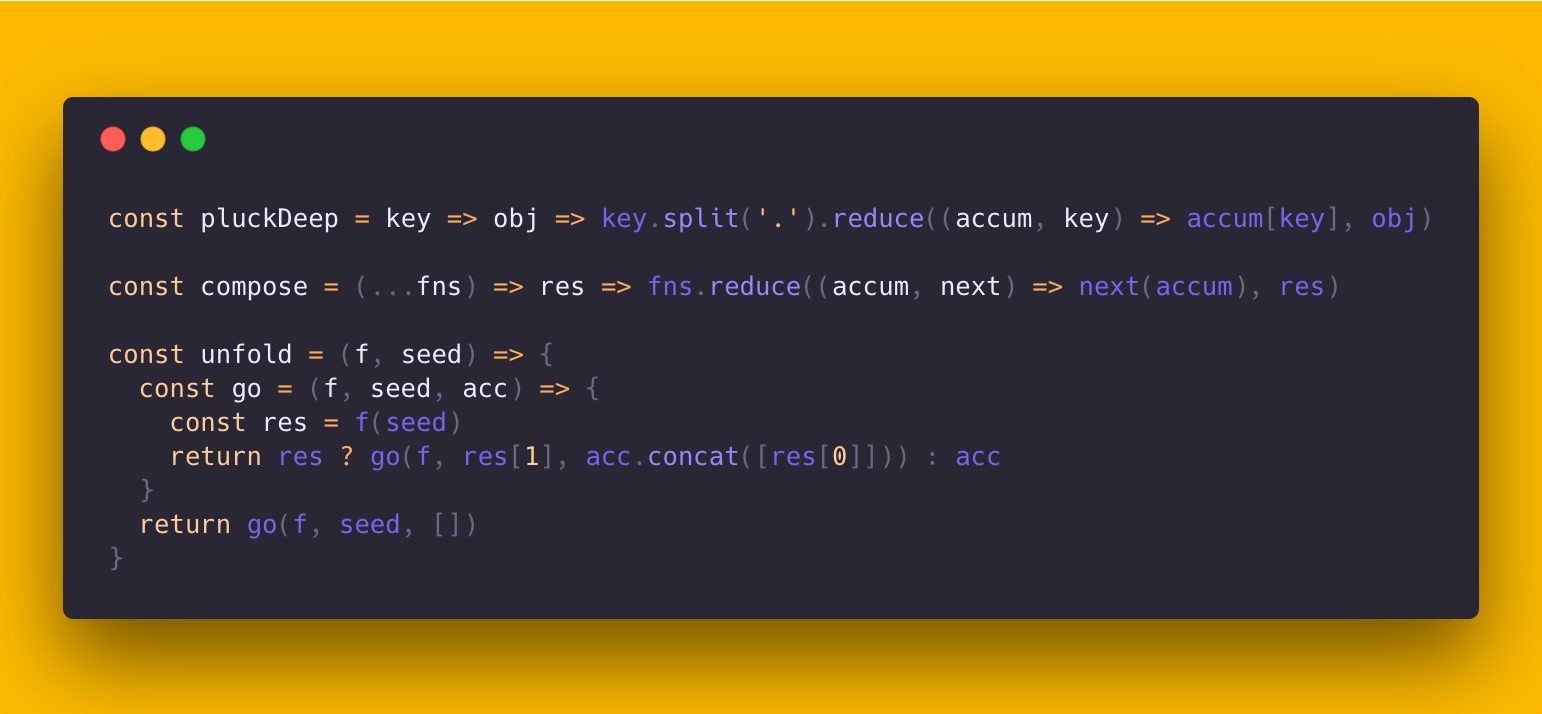
 - Mike Fix ([@mfix22](https://github.com/mfix22))
- Brian Dennis ([@briandennis](https://github.com/briandennis))
- Jake Dexheimer ([@jakedex](https://github.com/jakedex))
## Contributors
아래의 모든 멋진 분들께 감사 드립니다 ([emoji key](https://github.com/kentcdodds/all-contributors#emoji-key)):
- Mike Fix ([@mfix22](https://github.com/mfix22))
- Brian Dennis ([@briandennis](https://github.com/briandennis))
- Jake Dexheimer ([@jakedex](https://github.com/jakedex))
## Contributors
아래의 모든 멋진 분들께 감사 드립니다 ([emoji key](https://github.com/kentcdodds/all-contributors#emoji-key)):