|
|
7 years ago | |
|---|---|---|
| components | 7 years ago | |
| handlers | 7 years ago | |
| lib | 7 years ago | |
| pages | 7 years ago | |
| static | 7 years ago | |
| .gitignore | 8 years ago | |
| .prettierrc | 7 years ago | |
| .travis.yml | 7 years ago | |
| CONTRIBUTING.md | 7 years ago | |
| LICENSE | 7 years ago | |
| README.md | 7 years ago | |
| next.config.js | 7 years ago | |
| package.json | 7 years ago | |
| server.js | 7 years ago | |
| yarn.lock | 7 years ago | |
README.md

Introduction
You know all of those code screenshots you see on Twitter? Though the code's usually impressive, we saw room for improvement in the aesthetic department. Carbon makes it easy to create and share beautiful images of your source code. So what are you waiting for? Go impress all of your followers with your newfound design prowess. 🎨
Visit carbon.now.sh or read our post to learn more about the project.
Features
- Import from GitHub gist. Simply append a GitHub gist id to the url
- Customization. Customize things like your image's syntax theme, window style, and more
- Share quickly. Save your image or Tweet a link with one click
Example
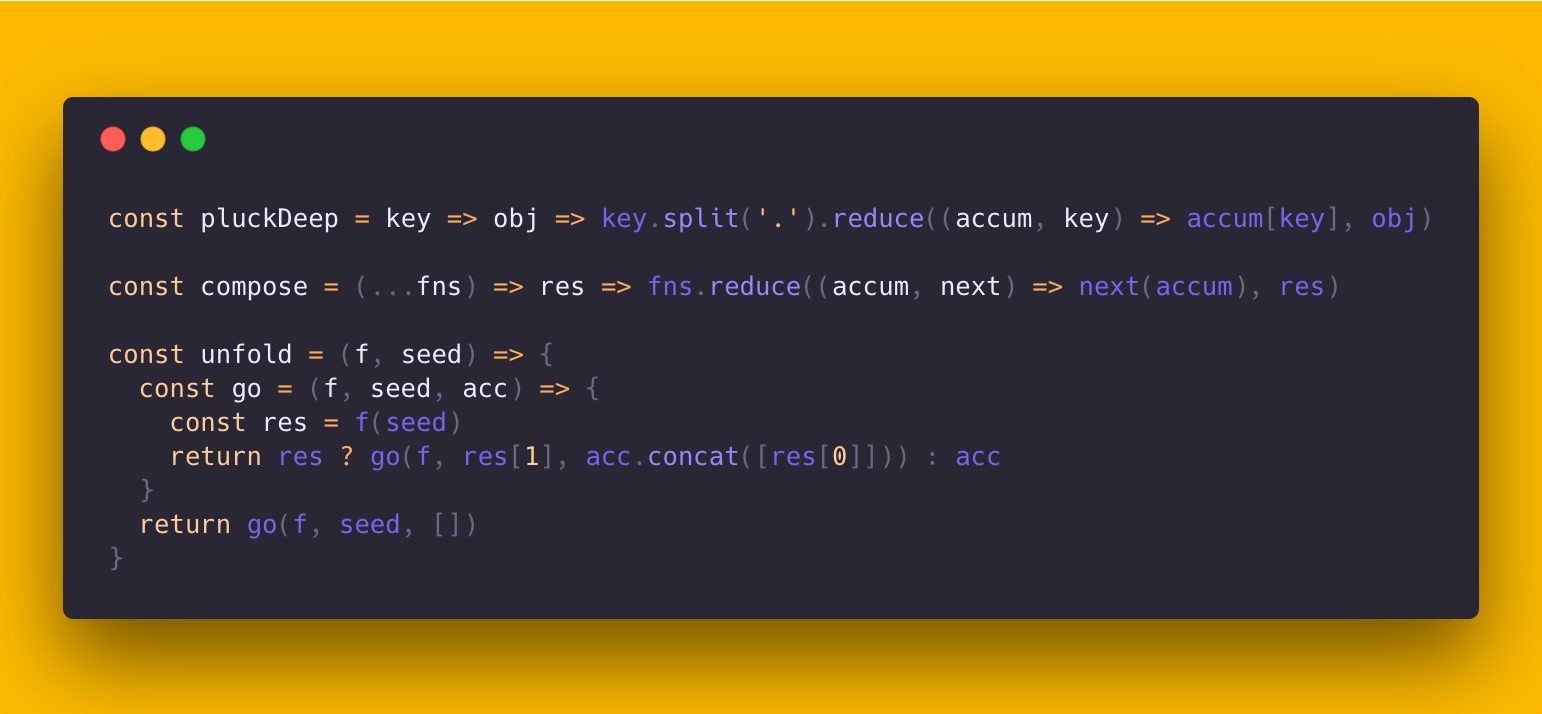
Usage
Import
There are a few different ways to import code into Carbon:
- Drop a file onto the editor
- Append a GitHub gist id to the url (e.g.
carbon.now.sh/GIST_ID_HERE) - Paste your code directly
Customization
Once you've got all of your code into Carbon, you can customize your image by changing the syntax theme, background color, window theme, or padding.
Export/Sharing
After you've customized your image you can either Tweet a link to the image, or save it directly.
Contribute
If you have discovered a bug or have a feature suggestion, feel free to create an issue on Github.
If you'd like to make some changes yourself, see the following:
- Fork this repository to your own GitHub account and then clone it to your local device
- Make sure yarn is globally installed (
npm install -g yarn) - Run
yarnto download required packages. - Build and start the application:
yarn dev - Finally, submit a pull request with your changes!
Authors
- Mike Fix (@mfix22)
- Brian Dennis (@briandennis)
- Jake Dexheimer (@jakedex)
