* Add preset feature without create * fix lint errors * Add presets to Editor state * add remove, update -> apply, omit presets * replace name with index, add undo functionality * fix reduce function * Tweaks: - Make remove filter setState atomic - Remove broken sCU in BackgroundSelect - Touch up style of arrow functions a little - Remove titleBar from default settings - Don't expose SETTINGS_KEYS - Use hasOwnProperty instead of includes() * refactor preset state into Settings * move format code into editor and make it work again * omit custom in applyPreset * move presets array state into Settings * keep custom sCU in BackgroundSelect * pull out inline objects * revert pages/index * increase Presets font-size, remove margin-top * Add ability to create presets * also enable passing exportSize as prop * move selectedPreset back into Settings (my bad Sean) * replace splice with filter, getSavedX -> getX * Revert "move selectedPreset back into Settings (my bad Sean)" This reverts commit ae5da4700ea36ad7c31e697e83a2724be4b448f4. * make sure background updates remove selected preset * selectedPreset -> preset * use onChange instead of selectPreset * use preset id's instead of indexes * bug fixes * use disabled instead of pointer-events * make .settings-presets-applied flex 💪 * make .settings-presets-arrow flex 💪 * move getPresets outside of `setState` * move inline styles to style tag * refactor using omitBy and isFunction * remove lodash.isfunction * fix applyPreset to disclude preset field * move omit to getSettingsFromProps * replace lodash.omit with omitBy solution * .includes -> .indexOf * add default preset and presetApplied state * fix lint error * remove presetApplied * add more default presets * fix default preset functionality * tweaks * preserve preset list scrollLeft b/w updates with a hack * Use ref for preset content * remove forwardRef |
6 years ago | |
|---|---|---|
| .github | 6 years ago | |
| bin | 7 years ago | |
| components | 6 years ago | |
| cypress | 7 years ago | |
| docs | 6 years ago | |
| lib | 6 years ago | |
| packages/gatsby-remark-embed-carbon | 6 years ago | |
| pages | 6 years ago | |
| static | 6 years ago | |
| .all-contributorsrc | 6 years ago | |
| .eslintrc.js | 6 years ago | |
| .gitignore | 7 years ago | |
| .npmrc | 6 years ago | |
| .prettierrc | 7 years ago | |
| .travis.yml | 6 years ago | |
| Dockerfile | 7 years ago | |
| LICENSE | 7 years ago | |
| README.md | 6 years ago | |
| cypress.json | 7 years ago | |
| next.config.js | 7 years ago | |
| now.json | 6 years ago | |
| package.json | 6 years ago | |
| yarn.lock | 6 years ago | |
README.md

Translations
Introduction
You know all of those code screenshots you see on Twitter? Though the code's usually impressive, we saw room for improvement in the aesthetic department. Carbon makes it easy to create and share beautiful images of your source code. So what are you waiting for? Go impress all of your followers with your newfound design prowess.
Visit carbon.now.sh or read our post to learn more about the project.
Features
- Import from GitHub gist. Simply append a GitHub gist id to the url
- Customization. Customize things like your image's syntax theme, window style, and more
- Share quickly. Save your image or Tweet a link with one click
Example
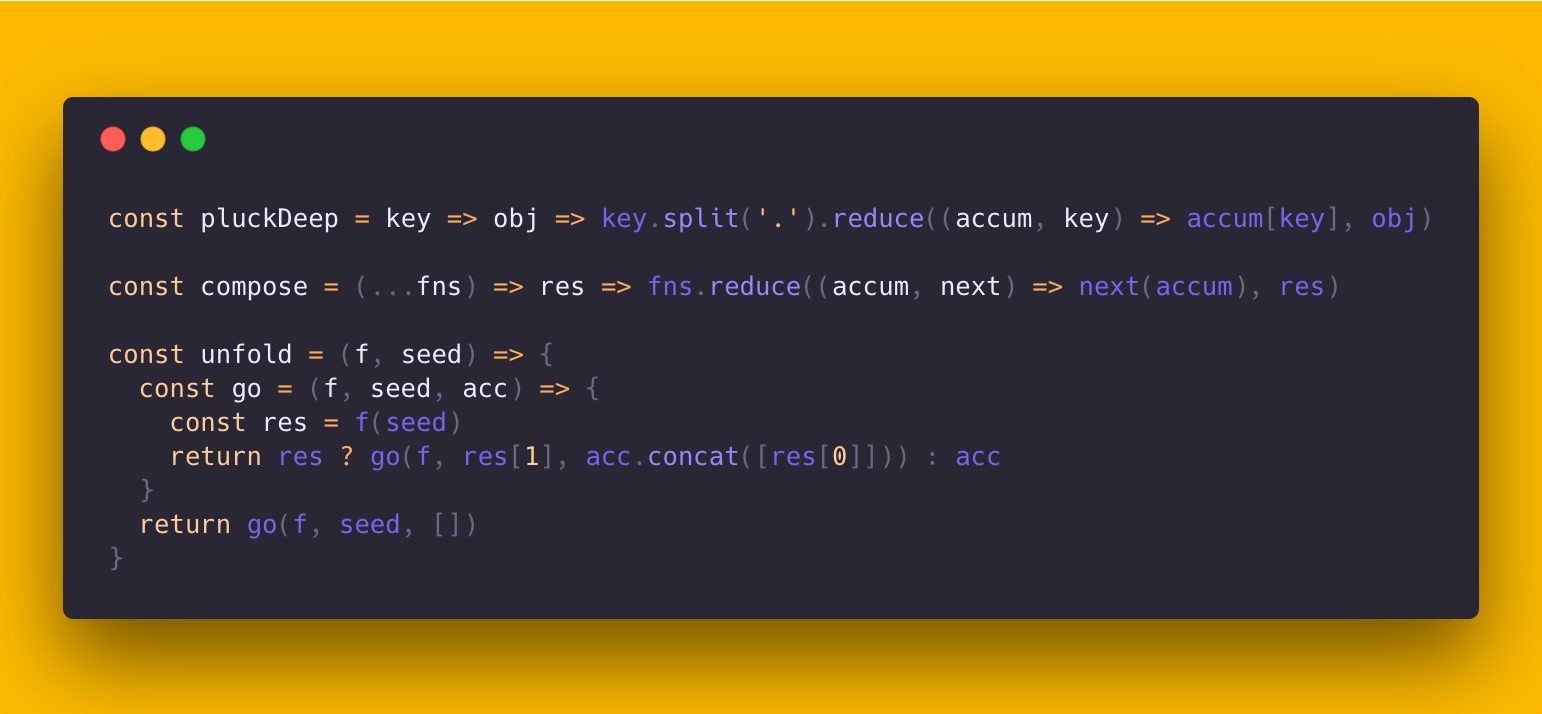
Usage
Import
There are a few different ways to import code into Carbon:
- Drop a file onto the editor
- Append a GitHub gist id to the url (e.g.
carbon.now.sh/GIST_ID_HERE) - Paste your code directly
Customization
Once you've got all of your code into Carbon, you can customize your image by changing the syntax theme, background color, window theme, or padding.
Export/Sharing
After you've customized your image you can either Tweet a link to the image, or save it directly.
Community
Check out these projects our awesome community has created:
Editor Plugins
- IntelliJ IDEA
carbon-now-sh- Open up the selection in your current IntelliJ IDEA file in Carbon through a context menu - Atom
carbon-now-sh- Open up your current Atom file in Carbon withshift-cmd-A - VS Code
carbon-now-sh- Open up your current VS Code file in Carbon with commandcarbon - Sublime Text 3
carbon-now-sh- Open up the selection in your current Sublime Text 3 file with a custom bound key - Vim
carbon-now-sh- Open up the selection in your current Vim/Neovim using functionCarbonNowSh() - Emacs
carbon-now-sh- Open up the selection in your current Emacs using interactive functioncarbon-now-sh
CLIs
- CLI
carbon-now-cli- Open a file in Carbon or download it directly usingcarbon-now, featuring an interactive mode, selective highlighting and more
Libraries
- R
carbonate- Iteratively manipulate image aesthetics inRand either open in Carbon or download directly.
Textbooks
- "CS 101 - An Introduction to Computational Thinking" - a computer science textbook by Sarbo Roy.
Contribute
PRs welcome! Please see our CONTRIBUTING.md for more details.
Thanks To
▲ ZEIT for sponsoring Carbon's hosting.
Authors
- Mike Fix (@mfix22)
- Brian Dennis (@briandennis)
- Jake Dexheimer (@jakedex)
Contributors
Thanks goes out to all these wonderful people (emoji key):



