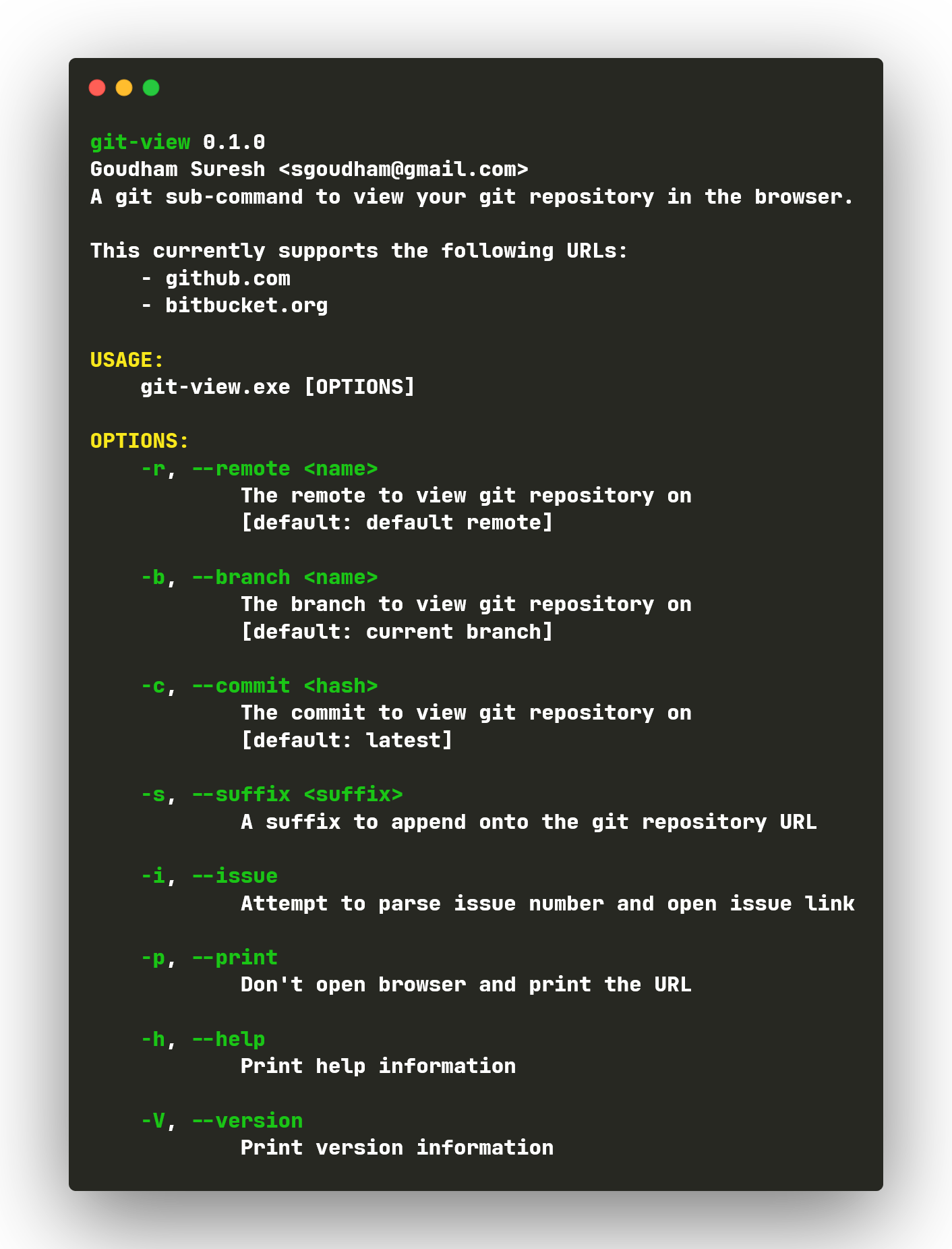mirror of https://github.com/sgoudham/git-view.git
You cannot select more than 25 topics
Topics must start with a letter or number, can include dashes ('-') and can be up to 35 characters long.
|
|
3 years ago | |
|---|---|---|
| .github | 3 years ago | |
| docs/images | 3 years ago | |
| src | 3 years ago | |
| .gitignore | 3 years ago | |
| Cargo.toml | 3 years ago | |
| LICENSE | 3 years ago | |
| README.md | 3 years ago | |
README.md
git-view
A git sub-command to view your git repository in the web browser!
Table Of Contents
TODO
About
Are you also frustrated from moving your hands away from the keyboard to view your git repository in the browser?
Me too!
git-view alleviates that pain by allowing you to chuck away your mouse!
(n)vim users rejoice :P
Features
- GitHub & BitBucket
- View Branches, Commits & Issues
- Custom Suffix
- Custom Remote
Feel free to raise any issues or pull requests (after having read the CONTRIBUTING.md!!) for any additional Features that you want!
Installation
The preferred way of installation is to manually install the provided binaries into your local git directory to enable
the usage as git view. However, that being said, it also available on crates.io to allow installation through the use of cargo.
Windows
*nix / macOS
Usage
$ git view --help
License
Acknowledgement
The idea for this project came about from the existing git-open github repository