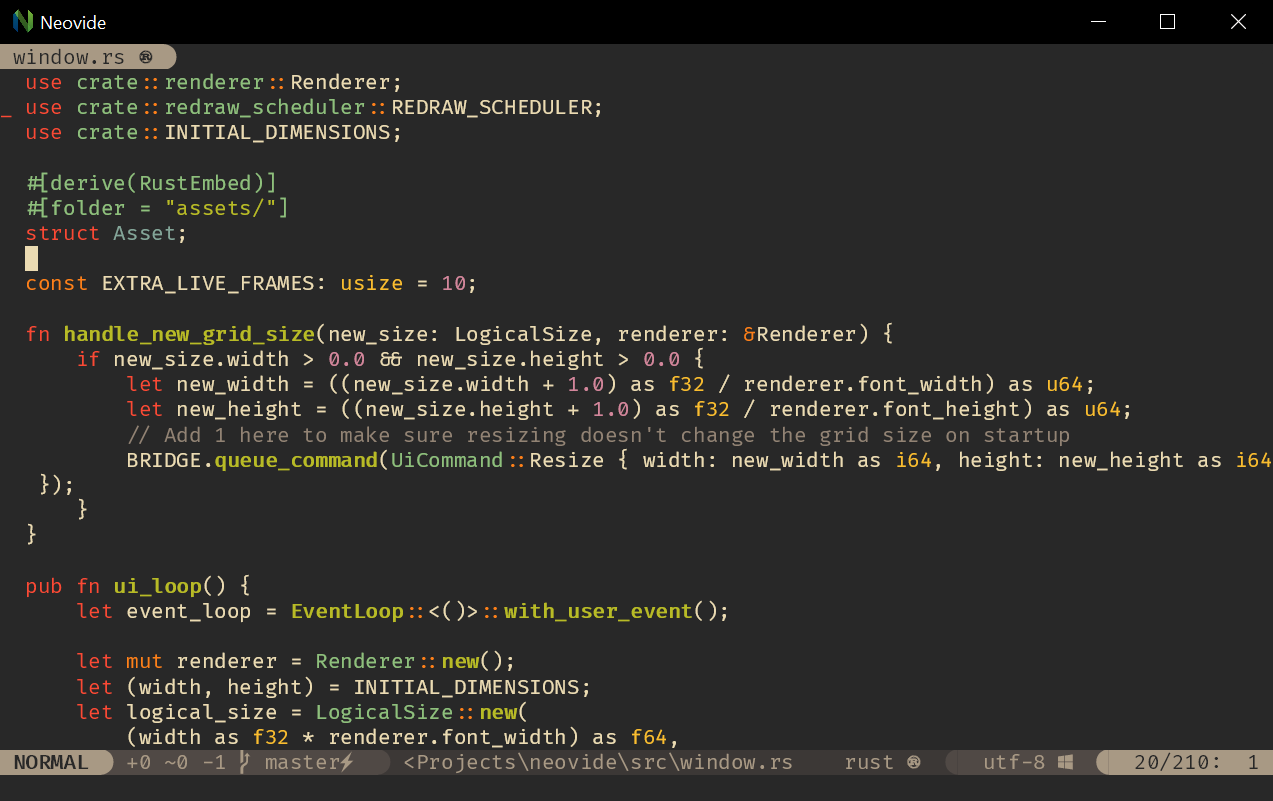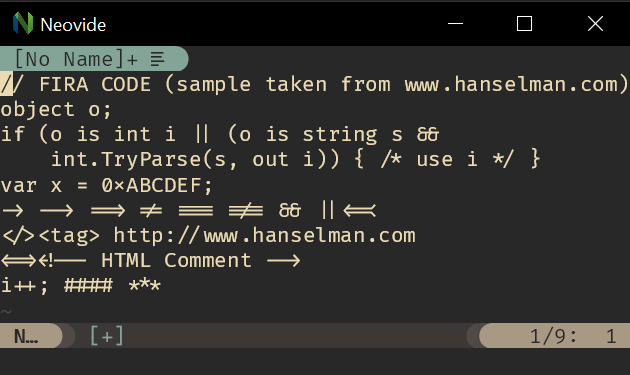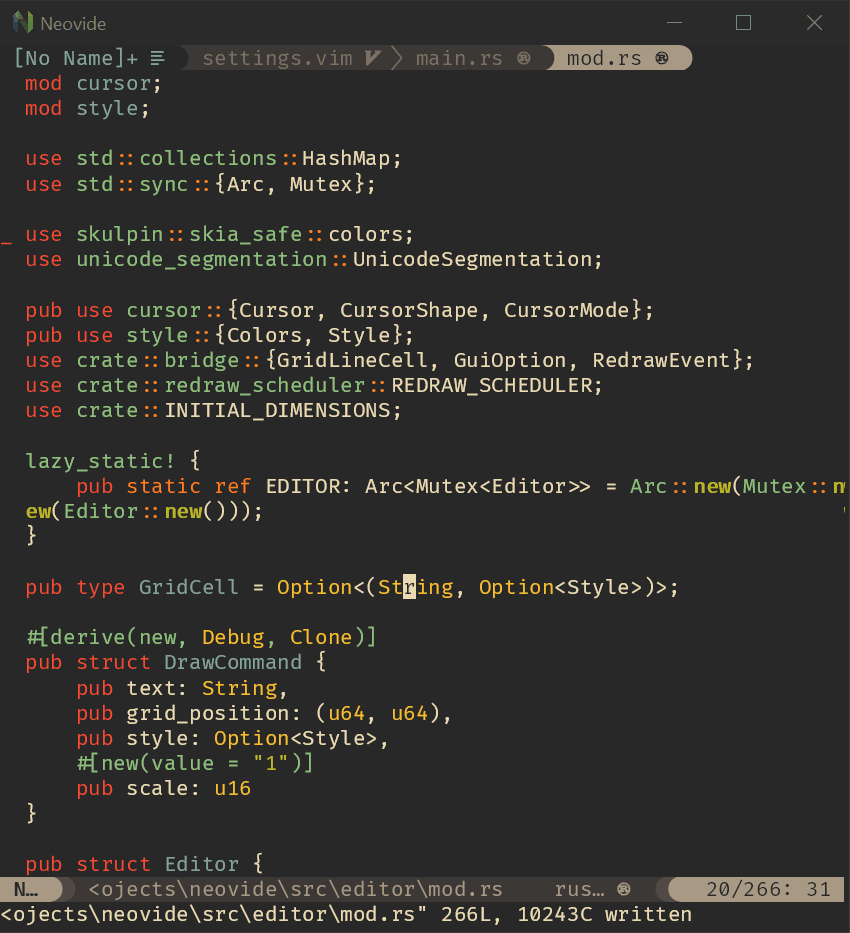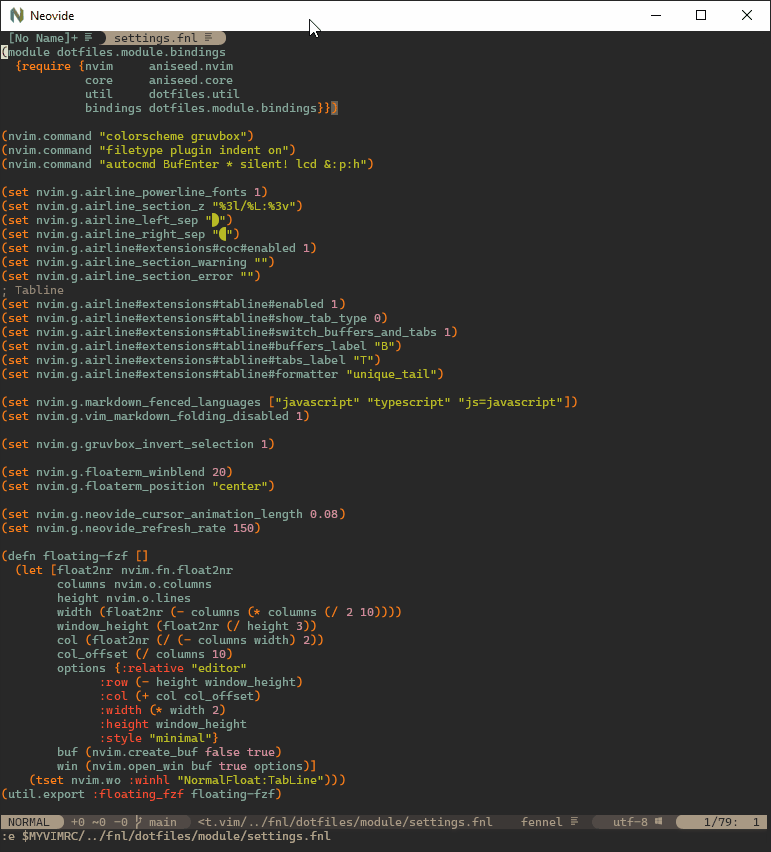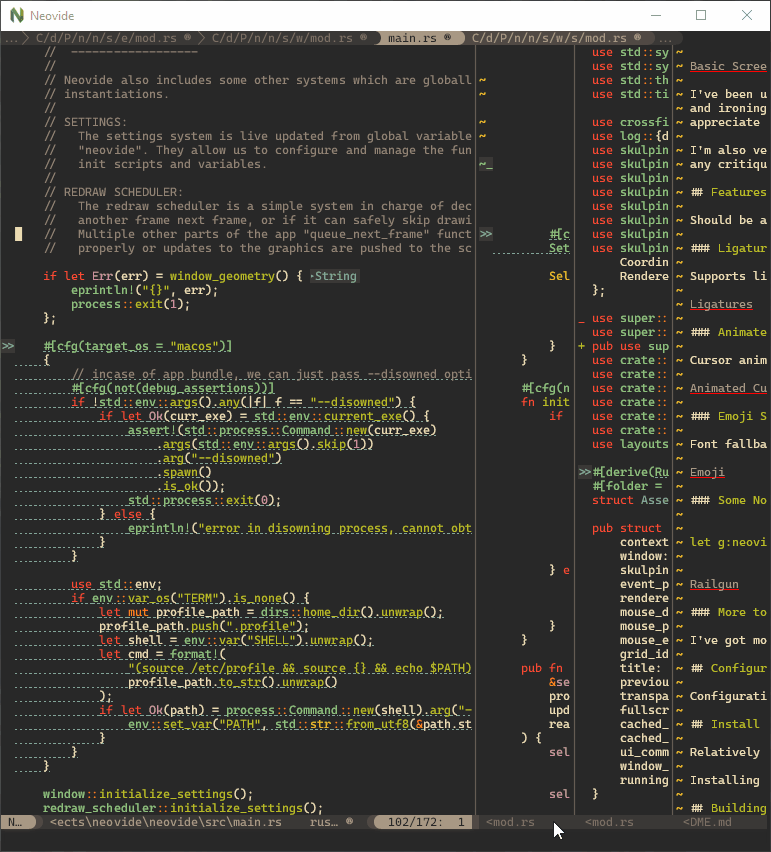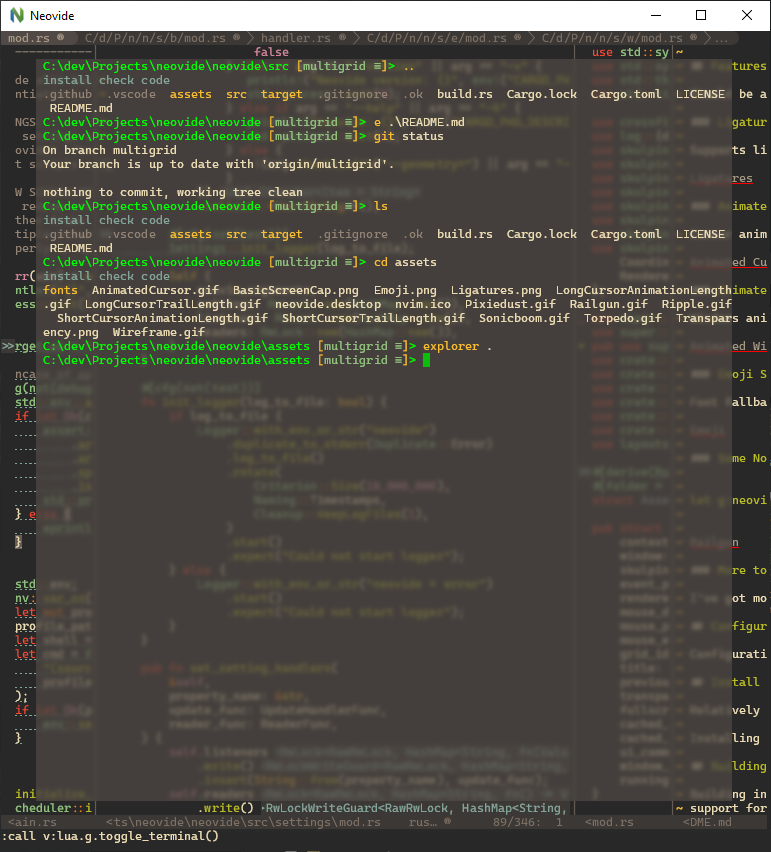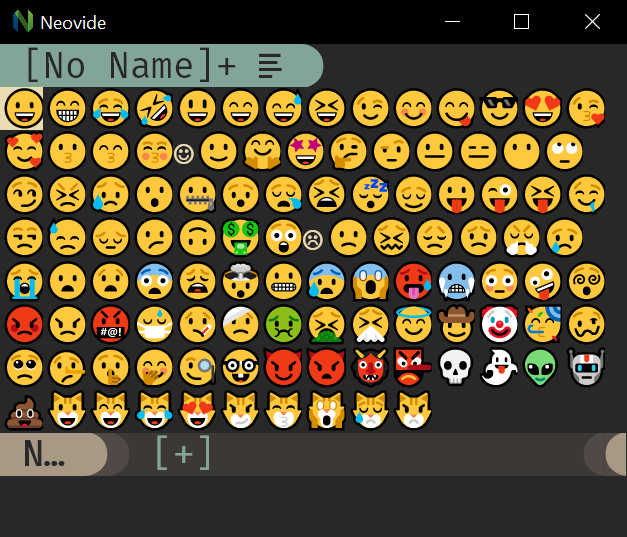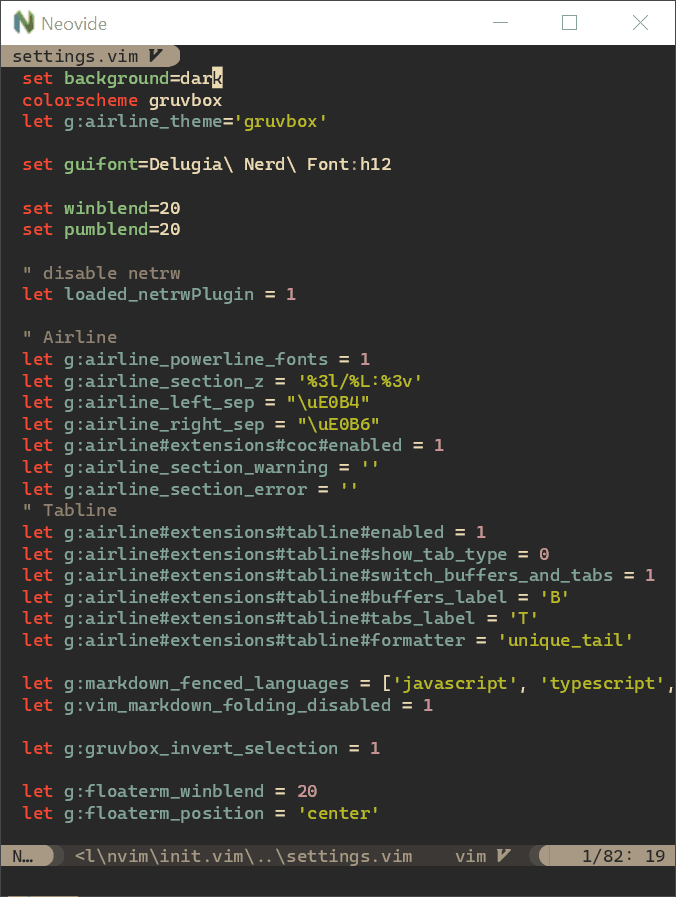* OpenGL Backend (#486) * opengl renderer sorta working * add x11 build argument * remove x11 * format * remove alternate windowing systems * remove non opengl windowing systems * fix thread spin * add graphics interface debugging expects * update interface build and add conditional compilation * install nightly in actions * add format component to nightly install * remove vulkan from action * working without shaping * Add rustybuzz * applied suggestions from calvinkosmatka * remove husky * update skia-safe * better subpixel font rendering * commit lock file * fix merge error * Bump skia-safe to 0.39.1 (#584) Compiling for apple silicon/m1 only works on 0.39.1 * remove sdl2 file and upgrade skia/swap to egl * Update README.md to reflect changes in the main branch. Fix sequence break in Mac installation guide. (#615) Co-authored-by: Lord Valen <lord_valen@protonmail.com> * OpenGL Backend (#486) * opengl renderer sorta working * add x11 build argument * remove x11 * format * remove alternate windowing systems * remove non opengl windowing systems * fix thread spin * add graphics interface debugging expects * update interface build and add conditional compilation * install nightly in actions * add format component to nightly install * remove vulkan from action * working without shaping * Add rustybuzz * applied suggestions from calvinkosmatka * remove husky * update skia-safe * better subpixel font rendering * commit lock file * fix merge error * Bump skia-safe to 0.39.1 (#584) Compiling for apple silicon/m1 only works on 0.39.1 * remove sdl2 file and upgrade skia/swap to egl * Update README.md to reflect changes in the main branch. Fix sequence break in Mac installation guide. (#615) Co-authored-by: Lord Valen <lord_valen@protonmail.com> * Version check (#631) * add more robust version check * clippy * fix some copy pasta * revert font changes * add lock file back * pull in animation length change from main and adjust default cursor settings * Snap for Ubuntu (#576) * add more robust version check * clippy * fix some copy pasta * revert font changes * snap builds correctly * add snapcraft workflow * clean up workflow * clean up workflow * clean up workflow * check workflow works * build snap * use lxd * add snap push * add step id * use official snapcraft actions * add snap badge * move snap badge * swap from rustybuzz to swash. WAY faster performance * format files * fix command line jump filtering * attempt fix of github action * add comma * add caching to the build dependencies * fix foating window position * Fix 577 (#668) * fix formatting and clippy errors * upstream formatting fix * Added trackpad support to scrolling/smoothscrolling in OpenGL branch (#681) * Update mod.rs * Update mod.rs * Update mod.rs * Update mod.rs * Update mod.rs * Update mod.rs * Fixed regular scroll * Update mod.rs * Update mod.rs * Reverted previous change, dividing first instead * Update mod.rs * Update mod.rs * I completely forgot about how unsigned integers in rust work * Remove the casting to integer * Forgot function signature requires integer * divide before cast * remove semicolon * Changed function signature to use float instead of integer, using float for PixelDelta * Forgot parenthesis * Change 0 to math float * Do the same for the function itself * Scrolling still too fast * Still way to fast * Still too fast * Still too fast * somehow still too fast * Still too fast * Update mod.rs * testing * still fast * doesn't fit in f32 anymore * Update mod.rs * Update mod.rs * Update mod.rs * Update mod.rs * Update mod.rs * Testing * Testing something new * Update mod.rs * Update mod.rs * Deleted unnecessary code * Implement CLI parsing with clap (#680) * implemented command line parsing with clap * removed println! * fixed file opening * added files parameter to avoid -- [FILES] * use new cmdlinesettings in various places * lets stick to the old cli-api * moved to builder syntax to allow for hypens in args * Fixed merge conflict that was overlooked before * Basic Environment variables * Added alias for MultiGrid environment var * Fix for #566 (#687) * add logging to async channels * use better logging in channels * made float change backwards compatible * fix clippy work * ignore new clippy lint * fix mac clippy lint * adjust actions * use nightly format * install utilities in mac and linux builds * Fix some shift+key mappings (#695) * fix publish test results step * Basic Frameless window support (#694) * Frameless window (not resizeable) * Update * Delete neovide.ico idk how did this get here * add readme tweak to make sure people know what neovim is * add scoop instructions for windows * implement manual font fallback with swash * M1 Runner (#711) * add self-hosted m1 * remove vulkan * cahnge toolchain * fmt * clippy * remove llvm * upload m1 * checkout upstream build.yaml * remove llvm step * remove git caching for self hosted * Add environment variables for window options (#708) * Add Env for window options * Remove PascalCase * Font Fallback (#701) * better font fallback * actually fix font fallback * swap to u64s for most font size solutions * increase line height slightly and attempt stencil buffer fix * fix divider issue * clippy and formatting fixes Co-authored-by: Keith Simmons <keithsim@microsoft.com> * clippy fixes * Fix default font (#719) * size using Z * default font ordering * clippy fixes * interactive wsl path * fix formatting Co-authored-by: Keith Simmons <keithsim@microsoft.com> Co-authored-by: shaunsingh <71196912+shaunsingh@users.noreply.github.com> Co-authored-by: Lord-Valen <46138807+Lord-Valen@users.noreply.github.com> Co-authored-by: Lord Valen <lord_valen@protonmail.com> Co-authored-by: j4qfrost <j4qfrost@gmail.com> Co-authored-by: PyGamer0 <64531844+PyGamer0@users.noreply.github.com> Co-authored-by: Obyoxar <43534802+ErikMayrhofer@users.noreply.github.com> Co-authored-by: Benson Li <bensonbinbinli@gmail.com> Co-authored-by: meluskyc <meluskyc@gmail.com> |
4 years ago | |
|---|---|---|
| .github | 4 years ago | |
| .vscode | 4 years ago | |
| assets | 4 years ago | |
| neovide-derive | 4 years ago | |
| snap | 4 years ago | |
| src | 4 years ago | |
| .gitignore | 5 years ago | |
| .ok | 5 years ago | |
| Cargo.lock | 4 years ago | |
| Cargo.toml | 4 years ago | |
| LICENSE | 5 years ago | |
| README.md | 4 years ago | |
| build.rs | 4 years ago | |
README.md
Neovide 

This is a simple graphical user interface for Neovim (an aggressively refactored and updated Vim editor). Where possible there are some graphical improvements, but functionally it should act like the terminal UI.
I've been using this as my daily driver since November 2019. It should be relatively stable, but I'm still working out some kinks and ironing out some cross platform issues. In general it should be usable at this point, and if it isn't I consider that a bug and appreciate a report in the issues! Any help and ideas are also greatly appreciated.
I'm also very interested in suggestions code quality/style wise when it comes to Rust. I'm pretty new to the language and appreciate any critiques that you might have to offer. I won't take all of them, but I promise to consider anything you might have to offer.
Features
Should be a standard fully featured Neovim GUI. Beyond that there are some visual niceties:
Ligatures
Supports ligatures and full HarfBuzz backed font shaping.
Animated Cursor
Cursor animates into position with a smear effect to improve tracking of cursor position.
Smooth Scrolling
Scroll operations on buffers in neovim will be animated smoothly pixel wise rather than line by line at a time. Note, multigrid must be enabled for this to work. https://github.com/Kethku/neovide/wiki/Configuration#multiGrid
Animated Windows
Windows animate into position when they are moved making it easier to see how layout changes happen. Note, multigrid must be enabled for this to work. https://github.com/Kethku/neovide/wiki/Configuration#multiGrid
Blurred Floating Windows
The backgrounds of floating windows are blurred improving the visual separation between foreground and background from built in window transparency. Note, multigrid must be enabled for this to work. https://github.com/Kethku/neovide/wiki/Configuration#multiGrid
Emoji Support
Font fallback supports rendering of emoji not contained in the configured font.
WSL Support
Neovide supports displaying a full gui window from inside wsl via the --wsl command argument. Communication is passed via standard io into the wsl copy of neovim providing identical experience similar to visual studio code's remote editing https://code.visualstudio.com/docs/remote/remote-overview.
Remote TCP Support
Neovide supports connecting to a remote instance of Neovim over a TCP socket via the --remote-tcp command argument. This would allow you to run Neovim on a remote machine and use the GUI on your local machine, connecting over the network.
Launch Neovim as a TCP server (on port 6666) by running:
nvim --headless --listen localhost:6666
And then connect to it using:
/path/to/neovide --remote-tcp=localhost:6666
By specifying to listen on localhost, you only allow connections from your local computer. If you are actually doing this over a network you will want to use SSH port forwarding for security, and then connect as before.
ssh -L 6666:localhost:6666 ip.of.other.machine nvim --headless --listen localhost:6666
Finally, if you would like to leave the neovim server running, close the neovide application window instead of issuing a :q command.
Some Nonsense ;)
let g:neovide_cursor_vfx_mode = "railgun"
More to Come
I've got more ideas for simple unobtrusive improvements. More to come.
Configuration
Configuration is done almost completely via global neovide variables in your vim config and can be manipulated live at runtime. Details can be found here.
Install
Note: Building instructions are somewhat limited at the moment. All the libraries I use are cross platform and should have support for Windows, Mac, and Linux. The rendering however is Vulkan-based, so driver support for Vulkan will be necessary. On Windows this should be enabled by default if you have a relatively recent system.
Note: Neovide requires neovim version 0.4 or greater.
From binary
Building instructions are somewhat limited at the moment. All the libraries I use are cross platform and should have support for Windows, Mac, and Linux. The rendering is based on opengl, so a good gpu driver will be necessary. On Windows this should be enabled by default if you have a relatively recent system.
Installing should be as simple as downloading the binary, making sure nvim.exe with version 0.4 or greater is on your path, and running it. Everything should be self contained.
Windows
Package manager
Scoop has Neovide in the extras bucket. Ensure you have the extras bucket, and install:
$ scoop bucket list
main
extras
$ scoop install neovide
From source
-
Install the latest version of Rust. I recommend https://rustup.rs/
-
Install CMake. I use chocolatey:
choco install cmake --installargs '"ADD_CMAKE_TO_PATH=System"' -y -
Install LLVM. I use chocolatey:
choco install llvm -y -
Ensure graphics libraries are up to date.
-
Build and install Neovide:
git clone https://github.com/Kethku/neovide cd neovide cargo build --release -
Copy
./target/release/neovide.exeto a known location and enjoy.
Mac (from source)
- Install the latest version of Rust. I recommend https://rustup.rs/
- Install CMake. Using homebrew:
brew install cmake git clone https://github.com/Kethku/neovidecd neovidecargo build --release- Copy
./target/release/neovideto a known location and enjoy.
Linux
Arch Linux
There is an AUR package for neovide.
With Paru (or your preferred AUR helper)
paru -S neovide-git
Without helper
git clone https://aur.archlinux.org/neovide-git.git
cd neovide-git
makepkg -si
To install a non-default branch:
git clone https://aur.archlinux.org/neovide-git.git
cd neovide-git
nvim PKGBUILD
:%s/l}/l}#branch=branch-name-here/
:wq
makepkg -si
Note: Neovide requires that a font be set in init.vim otherwise errors might be encountered.
See #527
With non-default branch
git clone https://aur.archlinux.org/neovide-git.git
cd neovide-git
REGEX=$(printf 's/{url}/&\#branch=%s/g' '<YOUR-BRANCH-HERE>')
sed "$REGEX" PKGBUILD
makepkg -si
From source
-
Install necessary dependencies (adjust for your preferred package manager)
sudo apt install -y curl \ gnupg ca-certificates git \ gcc-multilib g++-multilib cmake libssl-dev pkg-config \ libfreetype6-dev libasound2-dev libexpat1-dev libxcb-composite0-dev \ libbz2-dev libsndio-dev freeglut3-dev libxmu-dev libxi-dev -
Install Rust
curl --proto '=https' --tlsv1.2 -sSf "https://sh.rustup.rs" | sh -
Clone the repository
git clone "https://github.com/Kethku/neovide" -
Build
cd neovide && ~/.cargo/bin/cargo build --release -
Copy
./target/release/neovideto a known location and enjoy.
Troubleshooting
- Neovide requires that a font be set in
init.vimotherwise errors might be encountered. This can be fixed by addingset guifont=Your\ Font\ Name:h15in init.vim file. Reference issue #527.
Linux-specific
- If you recieve errors complaining about DRI3 settings, please reference issue #44.