mirror of https://github.com/sgoudham/carbon.git
You cannot select more than 25 topics
Topics must start with a letter or number, can include dashes ('-') and can be up to 35 characters long.
24 KiB
24 KiB

Introduction
트위터에서 공유되고 있는 수 많은 코드 스크린샷들을 알고 계신가요? 코드들은 대체로 훌륭하지만, 미적인 부분에서 조금 개선할 점이 보입니다. Carbon은 당신의 소스코드를 손쉽게 아름다운 이미지로 만들고, 공유할 수 있게 도와줍니다. 무엇을 망설이시나요? 당신의 디자인 감각으로 팔로워들을 감동시켜보세요
Features
- GitHub gist에서 가져오기. 간단하게 github gist id를 url 에 입력하면 됩니다.
- 커스터마이징. syntax theme, window style 등 많은 것들을 커스터마이징할 수 있습니다.
- 빠르게 공유하기. 클릭 한 번으로 이미지를 저장하거나 Tweet에 공유할 수 있습니다.
Example
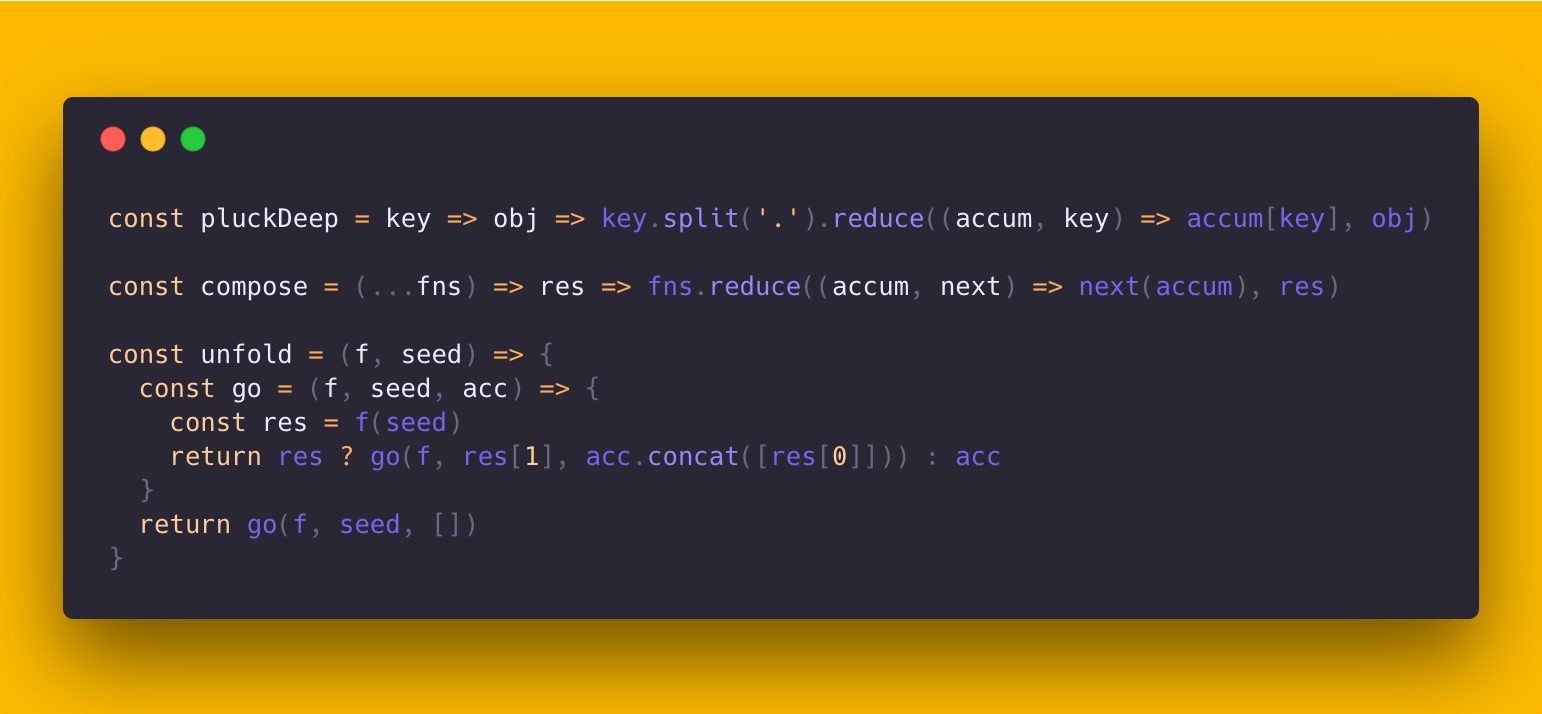
Usage
Import
Carbon에 코드를 적용시키는데는 몇 가지 방법이 있습니다:
- 파일 불러오기
- url에 GitHub gist id 붙여넣기 (예시.
carbon.now.sh/GIST_ID_HERE) - 코드 복사해서 직접 붙여넣기
Customization
Carbon에 코드를 넣었다면, syntax theme, 배경 색, window theme, padding 등 이미지에 들어갈 옵션들을 커스터마이징 할 수 있습니다.
Export/Sharing
코드 이미지를 커스터마이징 하고 나면, 곧바로 이미지를 저장하고, Tweet에 공유 할 수 있습니다.
Community
우리의 멋진 커뮤니티가 만든 아래의 프로젝트들을 확인해보세요:
Editor Plugins
- IntelliJ IDEA
carbon-now-sh- context menu를 통해서 IntelliJ IDEA file의 선택 영역을 Carbon에서 엽니다. - Atom
carbon-now-sh-shift-cmd-A를 사용해 현재 보고있는 Atom 파일을 Carbon에서 엽니다. - VS Code
carbon-now-sh-carbon명령어를 사용해 현재 보고있는 VS Code 파일을 Carbon에서 엽니다. - Sublime Text 3
carbon-now-sh- 커스텀 키를 사용해 Sublime Text 3 파일의 선택 영역을 Carbon에서 엽니다. - Vim
carbon-now-sh-CarbonNowSh()함수를 사용해 현재 보고 있는 Vim/Neovim 선택 영역을 엽니다. - Emacs
carbon-now-sh- ineractive 함수인carbon-now-sh를 사용해 현재 보고있는 Emacs 선택 영역을 엽니다.
CLIs
- CLI
carbon-now-cli-carbon-now명령을 사용해서 곧바로 파일을 열거나 다운로드 받으세요. 이 것은 대화형 모드가 지원되고 선택인 하이라이팅 등 많은 것들을 지원합니다.
Libraries
- R
carbonate-R을 통해서 이미지의 미적인 부분을 조작하고, 그 이미지를 다운 받거나 Carbon에서 열 수 있습니다.
Textbooks
- "CS 101 - An Introduction to Computational Thinking" - Sarbo Roy가 출판한 컴퓨터 사이언스 교과서.
Contribute
풀리퀘스트는 환영합니다! 더 자세한 내용은 CONTRIBUTING.md를 참조해주세요.
Thanks To
▲ ZEIT 가 Carbon 호스팅을 지원해주고 있습니다..
Authors
Carbon is a project by
- Mike Fix (@mfix22)
- Brian Dennis (@briandennis)
- Jake Dexheimer (@jakedex)
Contributors
아래의 모든 멋진 분들께 감사 드립니다 (emoji key):



